WAXHISPANO

Bridging Worlds: Introducing the New WAX NFT & Token Bridge

We’re thrilled to announce the launch of our much-anticipated NFT & Token Bridge upgrade, featuring an enhanced user interface and experience. The WAX Multi-Chain Bridge marks a significant step forward in the WAX ecosystem, bringing the concept of a multi-chain future into reality. Users can now effortlessly transfer NFTs and tokens between multiple blockchains, unlocking a world of possibilities.
In our commitment to streamlining Web 3 accessibility, we’re excited to share that all transfers through the WAX Multi-Chain Bridge are now completely fee-free. This pivotal change is part of our ongoing effort to enhance the user experience, making the process of moving assets across different blockchains seamless and more efficient for everyone in the WAX community.
Why a Multi-Chain Future Matters
Across the broad spectrum of blockchains, each network is uniquely tailored with specific features and strengths. WAX, renowned for its ease in creating and transferring NFTs and tokens, has become a preferred choice among developers globally. It stands out for its user-friendly transactions, making it ideal for applications of all kinds.
On the flip side, Ethereum is celebrated for its substantial liquidity, while Binance Smart Chain, Polygon, and Polygon zkEVM each contribute their distinct advantages. The new WAX Multi-Chain Bridge is ingeniously designed to connect these diverse ecosystems. The support ranges from Ethereum, Binance Smart Chain, Polygon, and Polygon zkEVM for NFTs to BRWL, WAX (ERC20), DAI, USDC, BTC, ETH, and USDT for tokens.
This multi-chain functionality facilitates seamless interoperability and asset diversification, paving the way for a comprehensive and connected blockchain experience.
Navigating NFT Transfers
- Login & Navigate: Access your Cloud Wallet at mycloudwallet.com/nft-bridge. Select the “NFT Bridge” from the top menu.
- Connect Your EVM Wallet: Click “Connect Wallet” to connect via Metamask or Wallet Connect.
- Select a Blockchain: Choose the origin and destination blockchains for your NFT.
- Pick Your NFT: Select the collection and specific NFT you wish to transfer.
- Confirm: Review: your choices in the Summary pop-up.
- Claim: Visit the “Claim NFT” tab to receive your NFT in the destination wallet.
Just approve the transaction, and you’re done!
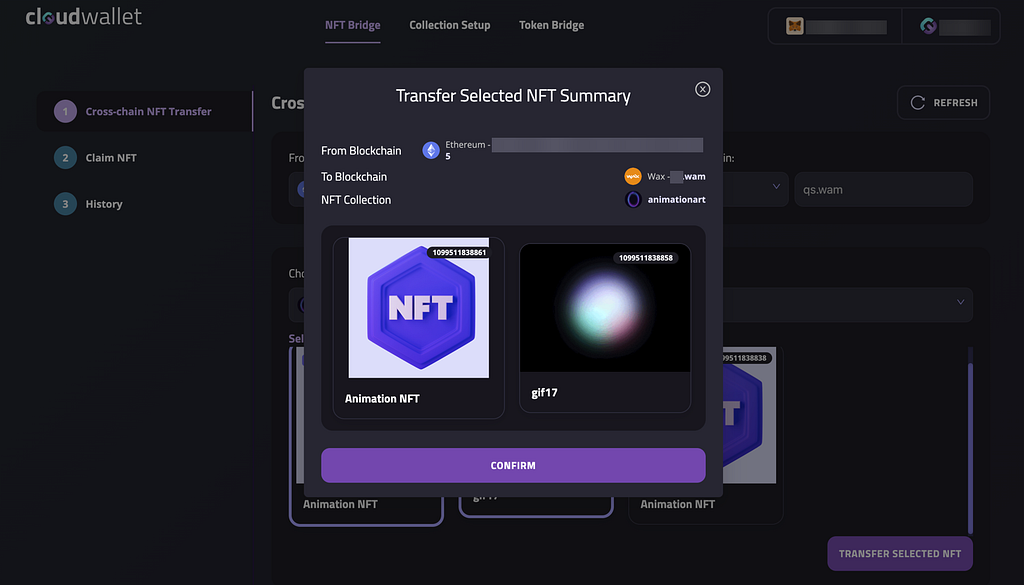
Please note that before an NFT can be transferred via the bridge, the collection owner must first enable this feature for their collection. Are you a collection owner and need guidance on setting this up? Follow our detailed instructions in this guide.
Token Transfers Simplified
- Login & Navigate: Visit mycloudwallet.com/nft-bridge and choose the “Token Bridge” in the menu.
- Connect Your EVM Wallet: Click “Connect Wallet” to connect via Metamask or Wallet connect.
- Blockchain Selection: Indicate the source and target blockchains for your tokens.
- Confirmation: Double-check your details in the Summary pop-up.
- Claim Your Tokens: Go to the “Claim Tokens” tab to claim your transferred tokens to the destination wallet.
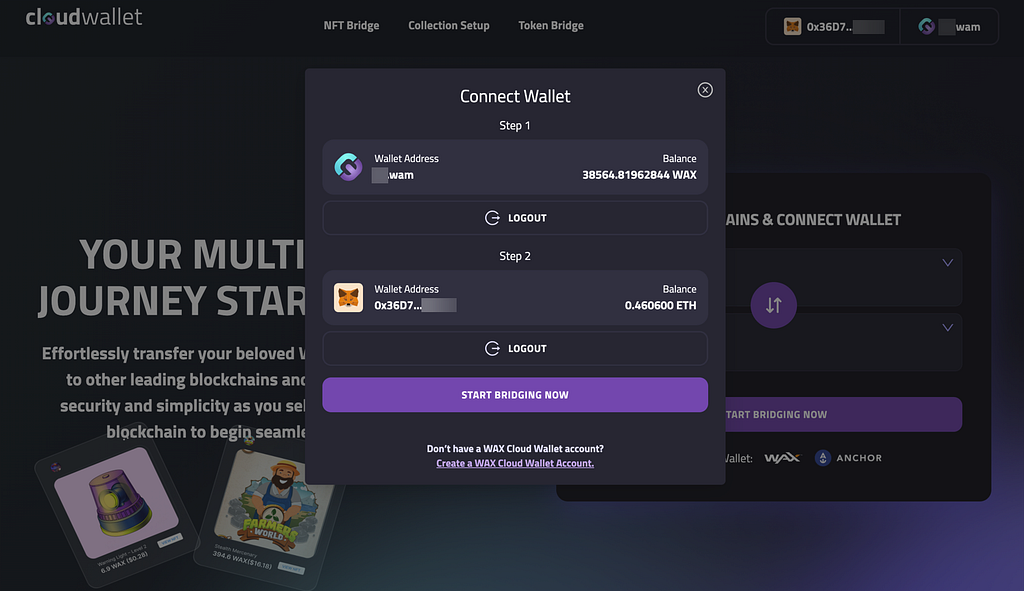
Future Horizons: Expanding Blockchain Support
Looking ahead, we remain steadfast in our commitment to enhancing the bridge’s capabilities. Our goal is to support an even broader range of blockchains, solidifying the WAX Multi-Chain Bridge as the ultimate solution for seamless web3 interconnectivity. Stay tuned as we continue to push the boundaries and pave the way for a truly interconnected digital future.
Join the WAX Community
Twitter | Discord | WAX.io | Uncut